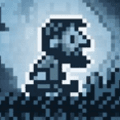How to Play CS2 With Friends: Master the Art of Private Matches
Bogdan Lashchenko
Looking to squad up and dominate Counter Strike 2? Playing with friends unlocks the full potential of CS2 through tactical teamwork and fully customized private matches. This comprehensive guide teaches you how to install CS2, add buddies, host private lobbies, tweak settings, effectively communicate, and set up matches tailored for fun or competition. Those who are interested in joining or creating teams can rely on the CS2 LFG game app, such as GameTree which features a full range of top tools that assist players in finding and connecting with each other. Soon, you’ll be leading your friends to victory on the digital battlefield.
Private Matches with Friends
Counter-Strike 2 (CS2) has taken the gaming world by storm since its release, providing adrenaline-fueled action for both casual and competitive players. While matchmaking with random teammates can be hit or miss, one of the best ways to get the most enjoyment out of CS2 is by playing private matches with friends.
Playing private matches allows you to fully customize and control the gaming experience. You can choose ideal maps, game modes, and settings to maximize fun and strategy. Plus, by playing with friends, you enable better teamwork and communication.
However, hosting and connecting to private CS2 matches takes some technical know-how.
Getting Started: Installing CS2 and Adding Friends
First things first, you'll need to purchase and install CS2 through Steam. Steam is a gaming platform developed by Valve that allows you to download, play, and manage a library of PC games.
Once CS2 is installed, launch Steam and navigate to the “Friends” section. Here, you can search for and send friend requests to those you want to play private matches with. Make sure all participating friends accept the requests.
Added friends will appear in your friends list with details on whether they are online, in-game, etc. This allows you to directly invite them to lobbies when setting up private CS2 games.
- Fymryn, Selemene, and three more heroes to appear in Dota 2 — sharing the thoughts after watching the anime series DOTA: Dragon’s blood (79392)
- What makes Asus gaming laptops appealing (2187)
- Unearthing the Exciting Details of League of Legends Worlds 2023 (2743)
- The development of e-sports into a mass phenomenon (1721)
Hosting a Private CS2 Match
With friends added, you can now host your own private CS2 match by following these steps:
- Launch CS2 and select “Play.”
- Choose “Play with Friends” in the menu.
- On the left sidebar, select the friends you want to invite from your friends list.
- Customize match settings like game mode, map, bots, permissions, etc.
- Name your lobby and set a password (optional).
- Click “Go” to create the lobby and send invites to selected friends.
- Once your friends join the lobby, click “Start Match” to launch the game.
As the host, you have complete control over CS2's settings for a customized private match. Tweak the rules, maps, number of players, and more to create the experience you want.
Joining a Friends' Private CS2 Match
You may also receive invites to private CS2 matches hosted by your added Steam friends. Here is how to join another friend's private game:
- When your friend creates a private lobby, you will receive a notification through Steam.

- Accept the invite notification to open CS2.
- In the CS2 lobby, review your friend's selected match settings. Voice chat with them if settings need to change.
- Click the "Join Game" button when ready. This adds you to their hosted private match.
- Once all players have joined, the host can launch the game, and the private CS2 fun begins!
Using Voice Chat for Improved Teamwork
Communication is key to success in CS2, especially when playing with friends in private matches. Utilize CS2's built-in voice chat for planning tactics, calling plays, and bonding with teammates.
Here are some tips for effective voice chat:
- Ensure your mic works properly in CS2's audio settings.
- Only chatter about game-relevant topics during matches. Save other conversations for pre-/ post-game lobbies.
- Call out enemy locations, push strategies, and other timely info concisely. Don't clog comms.
- Politely suggest ideas, but ultimately defer to the team captain or most experienced player for strategies.
- Offer encouragement and constructive feedback to teammates rather than toxic criticism.
With solid communication, your squad will operate as a cohesive unit for maximum performance and enjoyment in CS2 private matches.
Customizing Private Matches for Fun and Competitive Play
The full customization available for private CS2 matches enables you to set up games tailored for casual fun or serious competition. Here are some hosting tips based on your goals:
For Fun:
- Select unconventional maps like Flying Scoutsman or Waterworld.
- Allow silly weapons like the Zeus x27 or knife only.
- Add bot players with funny names.
- Relax the rules and don't worry about competitive balance.
For Competition:
- Choose classic de_ maps like Dust, Inferno, or Mirage.
- Ban overpowered weapons or abilities via the settings.
- Add a password and spectators for tournament setup.
- Use preset rules or modify them for true competitive integrity.
The possibilities are endless for how you configure your private CS2 matches. Take time to explore all the custom options at your disposal as the host.
Bottom Line
Playing private CS2 matches with friends leads to amazing gaming experiences and long-lasting memories. By following this guide, you can seamlessly host and join customized games for casual fun or serious competition. Just be sure to take advantage of built-in voice chat, play on ideal maps, and tailor the settings to your goals. Soon you’ll be a private match pro in Counter Strike 2!

Bogdan Lashchenko – content manager at EgamersWorld.Bogdan has been working at EGamersWorld since 2023. Joining the company, he began fillin the site with information, news and events.