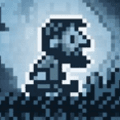Top CS:GO console commands in 2023
Elen Stelmakh
The CS:GO console commands are responsible for a variety of settings, ranging from server settings to changing the graphics. With their help, the player can configure the game for himself and his computer, as well as set comfortable values for many parameters responsible for the gameplay. In this material we decided to run through the most important console commands that are useful for comfortable playing CS:GO.
You can also read our previous article, where we told you about the most important CS:GO launching parameters, necessary to play comfortably in 2023.
Console commands for practicing/setting up the server
Bot control:
- sv_cheats 1 - allows you to activate cheat commands on the server.
- bot_kick - kicks bots.
- bot_add_t - adds bots to the attack side.
- bot_add_ct - adds bots for the defensive side.
- bot_knives_only 1 - bans bots from using any weapons except knives.
- bot_pistols_only 1 - bans bots from using any weapon except pistols.
- bot_snipers_only 1 - bans bots from using any weapons, except snipers.
- bot_all_weapons - allows bots to use any weapon.
- bot_stop 1 - disables bots.
- bot_dont_shoot 1 - disables bots to shoot.
- bot_chatter off - turns off the voice messages of the bots.
- bot_difficulty "1-4" - reduces bot difficulty level.
- bot_place - teleports the bot to the point the player's aim is pointing at.
Manage the settings of the server:
- mp_limitteams "number" - ѕtuppresses player limit.
- mp_autoteambalance 0 - stunts the balance of players in both teams.
- mp_roundtime "number" - stsuppresses round time (in minutes).
- mp_freezetime "number" - stuсtuсt the duration of the delay before the Long Cog of the round (in seconds).
- map "name maps" - changes the server to the desired map.
- mp_restartgame_1 - restarts the server.
- mp_warmup_start - enables warm-up.
- mp_warmup_end - turns off the warm-up.
- mp_warmup_time "number" - decreases duration of the warm-up.
- mp_startmoney "number" - stoppages the amount of money at the beginning of the round.
- mp_swapteams - changes commands by sides.
- sv_vote_allow_in_warmup "0-1" - controls the voice messages in the warm-up.
Recommend to read:
- CSGO unlimited time command – how to set a longer round duration;
- CSGO WallHack command – learn how to look through walls;
- CSGO aimbot command – shoot at the target without missing.
Console commands for game setup
Controls the sound:
- dsp_slow_cpu 0 - improves sound quality.
- dsp_volume 1.0 - enables sound in CS:GO.
- snd_mixahead 0.1 - reduce sound delay.
- snd_musicvolume "number" - controls music volume.
- suitvolume 0 - decreases volume of gunshots.
Mouse control:
- sensitivity "number" - controls the sensitivity.
- m_customaccel 0 - disables mouse acceleration.
- m_forward 1 - decreases mouse speed sensitivity multiplier when mouse moves forward.
- m_rawinput 1 - stunts direct mouse connection, ignoring Windows settings.
HUD control:
- cl_hud_color "colour" - ѕtuppresses the colour of the main HUD: 0 - standard; 1 - white; 2 - light blue; 3 - blue; 4 - lilac; 5 - red; 6 - orange; 7 - bright yellow; 8 - light green; 9 - turquoise; 10 - pink.
- cl_loadout_colorweaponnames 1 - sets weapon colour depending on rarity level.
- hud_scaling "0.5-0.95" - sets the size of the International weapon.
- cl_hud_playercount_pos "0-1" - changes the vertical position of the player panel.
- cl_hud_playercount_showcount "0-1" - changes panel displaying the number of players on the server.
- cl_hud_healthammo_style "0-1" - changes the appearance of the health and armor panel.
- cl_showloadout "0-1" - changes the display of the inventory.
Radar control:
- cl_hud_radar_scale "0.8-1.3" - adjusts radar size.
- cl_radar_always_centered "0-1" - adjusts dynamic radar display depending on player's movement.
- cl_radar_icon_scale_min "0.4-1" - adjusts the size of the players displayed on the radar.
- cl_radar_rotate "0-1" - adjusts the position of the radar when the camera turns.
- cl_radar_scale "0.25-1" - adjusts the size of the mini-maps displayed on the radar.
Sight control:
- cl_crosshaircolor "0-5" - adjusts sight colour: 0 - red; 1 - green; 2 - yellow; 3 - blue; 4 - blue; 5 - customizable.
- cl_crosshairstyle "0-4" - set type of the sight: 0 - default (dynamic); 1 - default (static); 2 - classic; 3 - classic (dynamic); 4 - classic (static).
- cl_crosshairdot "0-1" - adjusts the type of sight as a dot.
- cl_crosshair_drawoutline "0-1" - adjusts the point type of the sight.
- cl_crosshair_outlinethickness "number" - adjusts the thickness of the crosshair.
- cl_crosshairsize "number" - adjusts the length of the sight lines.
- cl_crosshairgap "number" - adjusts the gap between the sight lines.
- cl_crosshairthickness "number" - adjusts the thickness of the sight lines.
- crosshair "0-1" - switches the crosshair sight off and on.
Control graphics:
- mat_autoexposure_max "number" - adjusts screen brightness.
- mat_disable_bloom 1 - enables the bloom effect.
- mat_monitorgamma "number" - adjusts gamma effect.
- mat_queue_mode "number" - controls multi-core rendering.
- mat_savechanges - saves current video settings in the registry.
- muzzleflash_light 0 - disables glow from flashes.
- r_dynamic 0 - disables dynamic glow from objects.
Hand positioning control:
- cl_righthand 0 - switches weapon to the left hand.
- cl_righthand 1 - puts the weapon in the right hand.
- viewmodel_presetpos "1-3" - controls hand position scaling.
- viewmodel_fov "number" - controls the zoom in and out of the arms.
Commands for giving weapons, grenades and equipment
Table 1
give weapon_ak47 | give wepon_m4a1 | give weapon_m4a1_silencer |
give weapon_nova | give weapon_negev | give weapon_sg556 |
give weapon_gs3sg1 | give weapon_scar20 | give weapon_galilar |
give weapon_ssg08 | give weapon_xm1014 | give weapon_ump45 |
give weapon_fiveseven | give weapon_tec9 | give weapon_elite |
give weapon_p250 | give weapon_cz75a | give weapon_revolver |
give weapon_hegrenade | give weapon_incgrenade | give weapon_molotov |
give item_vesthelm | ||
Table 2
give weapon_awp | give weapon_aug | give weapon_famas | |
give weapon_m249 | give weapon_bizon | give weapon_mac10 | |
give weapon_mag7 | give weapon_mp7 | give weapon_mp9 | |
give weapon_p90 | give weapon_sawedoff | give weapon_deagle | |
give weapon_glock | give weapon_hkp2000 | give weapon_usp_silencer | |
give weapon_c4 | give weapon_decoy | give weapon_flashbang | |
give weapon_taser | give item_defuser | give weapon_smokegrenade | |
give item_vest | |||
Commands for training
- sv_grenade_trajectory 1 - enables the display of the grenade's flight path.
- ammo_grenade_limit_total 100 - specifies the number of grenades a player can have at one time.
- sv_showimpacts 1 - enables displaying of bullet hit.
- sv_showbullethits 1 - enables displaying of bullets hitting the enemy.
- mp_buy_anywhere 1 - enables access to the shop on the entire map.
Popular CS:GO console commands
- kill - allows you to commit suicide in a round.
- god - enables immortal mode.
- noclip - activates flying mode on the map.
- disconnect - allows you to disconnect from the server.
- voice_enable 0 - disables voice chat.
- cl_autowepswitch 0 - disables auto-changing of the selected weapon.
- mat_wireframe "0-1" - controls the function of viewing through walls.
- r_drawothermodels "1-2" - controls the function of highlighting opponents.
- r_drawparticles "0" - activates the ability to see through smoke.
- net_graph 1 - enables basic parameters display (FPS, LOSS).
- thirdperson - enables third-person view.
- sv_enablebunnyhopping 1 - enables bunnyhopping.
- sv_infinite_ammo 1 - enables infinite panniers.
- weapon_recoil_scale 0 - minimize weapon recoil.
These were the most popular and needed CS:GO console commands. Of course, it's not a complete list of values the game has. However, presented list contains basic commands that are required for setting the most important parameters.

Elen Stelmakh is a creative individual dedicated to advancing gaming culture through articles and visual design. As a full-time EGamersWorld author and designer for a gaming website, Elen not only creates content but also infuses it with energy and creativity.