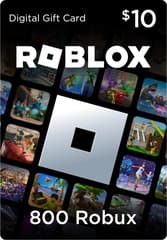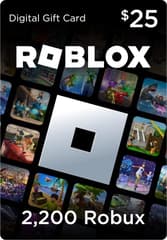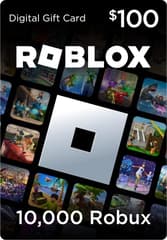How to Join a Roblox Group Guide

Roblox is a unique gaming platform that allows you to play and create mini-games and become part of an active social community. One of the main elements of this community is groups, where you can participate in discussions, events, create your own projects, and even receive bonuses. In this blog, we will tell you how to join a Roblox group and share some useful tips.
What is a Roblox Group
A Roblox Group is a community formed by players with shared interests. It can be a gathering of fans of a specific game, developers, or simply Roblox enthusiasts. Each group has its main page, logo, description, and list of members. Additionally, within a group, you can participate in internal events, buy or create unique items, communicate, and even take part in team mini-game development.
How to Find and Join a Roblox Group
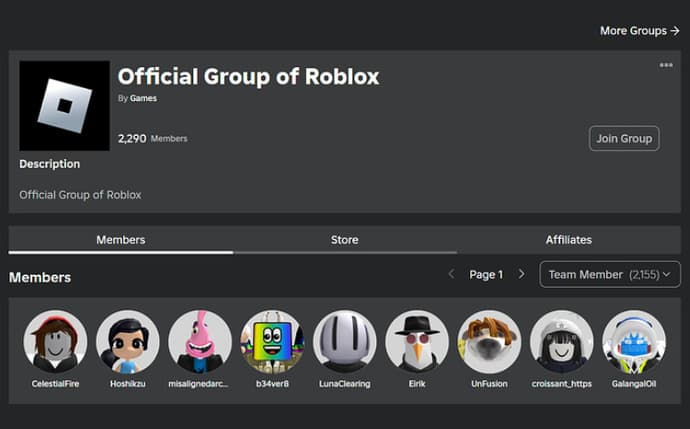
To find groups on Roblox, you need to log into your account and enter a keyword or group name in the search bar. Here is a step-by-step instruction on how to join a Roblox group:
- Open the group’s page.
- Click the “Join Group” button — it is located next to the group’s name or at the top of the page.
- Confirm the join request — if the group is open, you will immediately become a member; if it is closed, your request will be sent to the administrator for approval.
- Check the status in the “Groups” tab of your profile — once you join a group, you will see its name in the list.
The process is quite simple, and you can complete it in just a few minutes.
What to Do After Joining
Most Roblox Groups have rules that you should read carefully to avoid bans or removal. After joining a selected group, you can communicate with other players, participate in events, purchase items from the Group Store, and much more.
How to Leave a Group
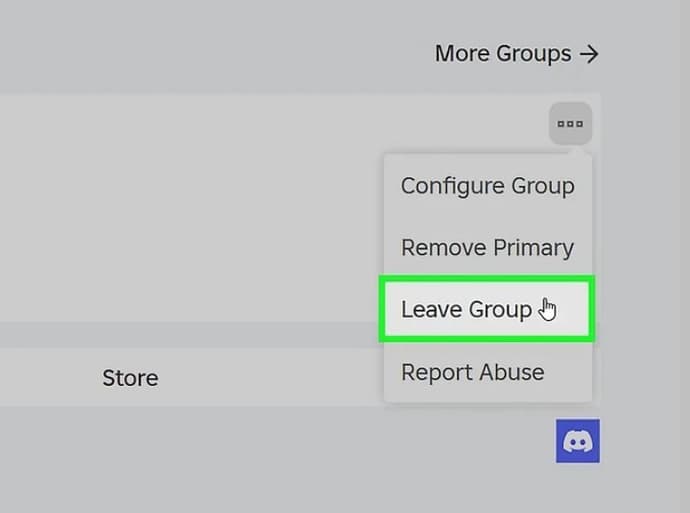
If the group is no longer active or you’ve lost interest, you can easily leave:
- Go to the Group Page.
- Click the three dots in the upper-right corner.
- Select Leave Group and confirm the action.
After this, the Roblox group you left will disappear from your list of communities, but you can always rejoin later if needed. It’s also useful to know How to Get Unbanned from Roblox if you happen to be banned from a group or the game itself.
How to Create Your Own Group
Players can join up to 100 groups and also create their own, which costs 100 Robux. Here’s how to do it:
- Go to the Groups section on the Roblox website or app.
- Click “Create Group” — fill in the required information, including the group name, description, and logo.
- Decide whether your group will be public or private.
Creating a group gives you opportunities to manage and build your own community, making the Roblox gaming experience even more engaging. We also recommend following our Roblox Guides page, where we publish useful information about this gaming platform.
Conclusion
In this blog, you learned how to join a Roblox group. These communities are valuable spaces that help you find like-minded people, participate in gaming projects, and earn rewards. With our guide, you can easily join groups — follow our instructions and become part of groups to discover even more exciting Roblox features.

Ostapchuk Dmytro – writer at EGamersWorld, ESports & Gaming Specialist
Dmytro started working at EGamersWorld in 2024 as a writer and later became a blog editor. His main focus is on esports disciplines Dota 2 and CS2. His tasks include finding topics that interest EGamersWorld readers and covering game updates, their features, and major esports tournaments.
Dmytro has recently begun working in this field, so he is learning a lot and making noticeable progress in this direction.
 Will Vitality Beat FaZe on ESL Pro League Season 22?Vitality meets FaZe in the ESL Pro League Season 22 semi-finals. Can ZywOo and apEX continue their dominant form, or will karrigan’s FaZe strike back for a spot in the Stockholm grand final?
Will Vitality Beat FaZe on ESL Pro League Season 22?Vitality meets FaZe in the ESL Pro League Season 22 semi-finals. Can ZywOo and apEX continue their dominant form, or will karrigan’s FaZe strike back for a spot in the Stockholm grand final?
 Dota 2 BLAST Slam IV Teams OverviewDota 2 BLAST Slam IV Teams Guide - full list of participants and rosters.
Dota 2 BLAST Slam IV Teams OverviewDota 2 BLAST Slam IV Teams Guide - full list of participants and rosters. World Championship 2025 ADC Tier-ListComplete Worlds 2025 ADC tier list with results, champion pools, and player highlights. From S to D Tier, contenders ranked—discover who can go all the way.
World Championship 2025 ADC Tier-ListComplete Worlds 2025 ADC tier list with results, champion pools, and player highlights. From S to D Tier, contenders ranked—discover who can go all the way. When Does Battlefield 6 Battle Royale Come Out?Battlefield 6 battle royale mode release date remains a mystery, but signs point to early 2026. Here’s what’s known so far — from official sources, community insights, and developer hints.
When Does Battlefield 6 Battle Royale Come Out?Battlefield 6 battle royale mode release date remains a mystery, but signs point to early 2026. Here’s what’s known so far — from official sources, community insights, and developer hints.